Happy Holidays!
Please note Monday December 21 through to Friday December 25, 2020 the ILScorp offices will be closed for company holidays.
We are back in the office on Monday December 28.
Wishing you every happiness this holiday season and throughout the coming year.
The entire team at ILScorp is truly grateful to you for choosing us as your educational provider.
We highly value our customers and it has been a sincere pleasure serving so many of you this year!
We hope you enjoy your online e-learning experiences with ILScorp. Your support and patronage along with your honest suggestions and feedback, has helped us shape our business now and for the future.
Again,thanks so much for choosing ILScorp.
We look forward to educating you for many years to come!
ILScorp
During the ILScorp office closure all courses and subscriptions are available to purchase online via credit card.
Please note we will not be scheduling any licensing exams during the closure.
Just for good measure, here are some of our most commonly asked questions:
How do I retrieve my username and password for my insurance courses?
If you have forgotten your username or password simply:
- Go to www.ilscorp.com
- Click on ‘Forgot Password?’ under the log-in boxes
- Enter your email that we currently have on file for you
- If this method is unsuccessful, call our customer service reps at 1-800-404-2211 and we will assist you.
I’ve logged in and all I see is ‘No Courses Found’.
Why can’t I see my courses?
ILScorp courses are available for a specific amount of time from the date of purchase; your course(s) subscription may have expired. CE course subscriptions and individual courses are available for 6 months from the date of purchase, with unlimited amount of access. If you log into your ILScorp profile and do not see any courses listed under the “My Courses” tab, you can renew / purchase your course subscription from the ILScorp Course Catalog, or by choosing your subscription category here. Once your purchase is complete, you will have immediate access to your courses.
How do I register for more online insurance courses?
To renew your subscription or register for a licensing course simply:
- Go to www.ilscorp.com
- Do not log in – find the course or subscription you wish to purchase and click ‘Buy Now’
- If you are a returning user – enter your current username/password – click ‘Sign In’ (Do not make a new account)
- If you are a new user – create a new account and fill in all applicable information – click ‘Submit Information’
- Enter your credit card information as it appears on your billing statement
Visit or FAQ page to see more. HAPPY HOLIDAYS!!



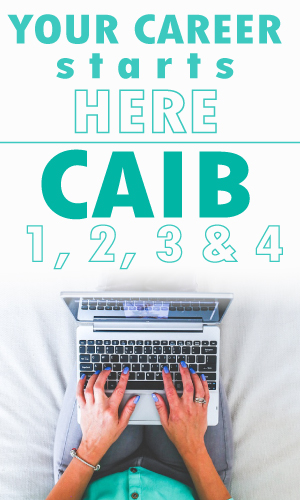

Hi… i wanna register for online course of gen level 1.. what u will provide me and for how long the access is? Also u will register me for the exam automatically or i need to do something for AIC..
Hello Jaspreet, please give us a call and we’d be happy to assist you with your Alberta General Level 1 Licensing Exam Preparation.
Thank you
Dana