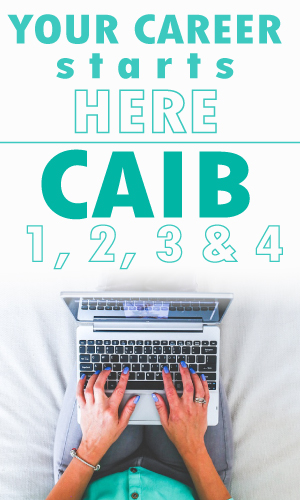To access your courses simply:
- Log in with your username and password on www.ilscorp.com
- Go to ‘My Courses’ on the top grey tab
- ‘Select Your Province’ from the drop down box on the right-hand side of the screen
- Choose a course category, and a click on a course title within that category to being taking courses